Running a Conference
Many of our IEEE CIS Volunteers have vast conference organization experience. Still, they may need fast access to the latest rules and updated information and useful hints and guidelines for particular conference organization activities. Further, support is necessary for the important role that our conference organizers play in training the next generation of conference organizers. To this end, IEEE CIS has created the CIS Conference Organisation Tool (CIS CO-Tool), designed to provide such a valuable information source as well as provide filtering of the information source, tuned to particular conference organizer roles.
Organizing such an event, not only requires access to information, but planning support for the many deadlines involved in the various activities leading up to, during and after such an event. Due to the introduction of a unique feature in the CIS CO-Tool that allows for relative dates, the default activity deadlines are automatically converted to actual calendar deadlines for the particular event when the actual key conference dates are added, e.g. Event Start Date, Paper Submission deadline etc. This feature thus provides much-needed planning support through a CIS Timeline view of all activities tuned to the given event. The user can easily swap between the CIS Timeline View and the more detailed CIS Information View for a particular activity in question.
After ADCOM approves your event, you will receive an invitation to your event's personalized CIS Conference Organisers Tool (CIS CO-Tool). The invitation is to the General Chair(s), but you are free to invite other members of your Organising Committee to access the board, either as a member (edit access) or observer (no edit access). In fact, this is encouraged so that many members of your team will be aware of activities relative to their role.
You just create an account at Trello.com, if you don't already have one, and login to your event's Trello board (CIS CO-Tool). Please note that it is important to login to check the latest IEEE and IEEE CIS rules that are highlighted in the first column of the CIS CO-Tool. From any rule, you can jump to the information card that provides further information.
There are a number of steps that you need to complete with IEEE within two weeks of ADCOM Approval. These steps are described on the CIS CO-Tool in the card: Registration of Fin-spons with IEEE and include:
Registration of Conference Approval
MOU Approval (automatically generated from your Conference Approval registration)
Registration of Conference Budget
Registration of Conference Publication
Registration of Principles of Business Conduct Compliance and Conflict of Interest Disclosure
Please note that the Conference budget is the CIS Adcom approved budget (QuickStart Excel form). Please refer to the Finance column in the CIS CO-Tool for further rules and guidelines regarding the budget and bank accounts. Further, information in the Venue Contracting card provides details about the free IEEE contract support.
In summary, the default tool provides
- An accessible and searchable information source, with all activities listed under suitable themes, including hints and guidelines, IEEE CIS rules and links to further information.
- Relative dates. All activities include relative dates wrt key conference dates. The tool automatically converts such deadlines to actual calendar dates when the key conference dates are entered, both preliminary and IEEE CIS ADCOM approved dates.
- A simplified CIS Information View due to the possibility to filter the information shown, i.e. show only activity for a specific role.
- A detailed CIS Timeline View for all activities and the possibility to filter the information shown.
- Option to include the entire timeline or role-specific timeline in the users' daily calendar. Each activity links directly back to the activity card in the CIS CO-Tool.
- IEEE CIS online support for technical questions or conference organizing questions
CIS CO-Tool Functionality
Information View: Columns of key topics with activity cards for each topic with activity deadlines relevant to the conference dates. Note that the cards appear in chronological order for that activity. Note the IEEE CIS rules in the first column. The colours represent different roles in the organizing committee and their involvement in an activity. You can select a role, and only those activities relevant to that role will be shown.
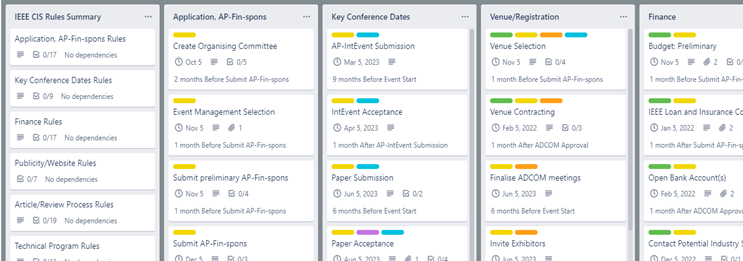
Each card provides the roles involved, the activity deadline, useful information, links and, where relevant, any IEEE/IEEE CIS rules.
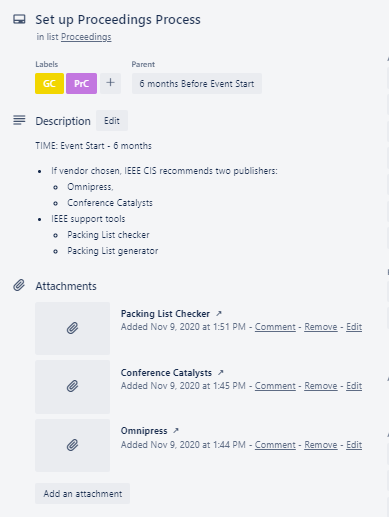
Calendar View:
A handy calendar lets you see a timeline for all the conference activities, at the time interval you wish to look at, or just those activities relevant to a particular chosen role. You can select the role on the left-hand side. The selected calendar (selected role) can also be downloaded into your personal calendar if you wish ( see download a calendar). From any card (activity), you can jump to the Information view to see the details for that card.
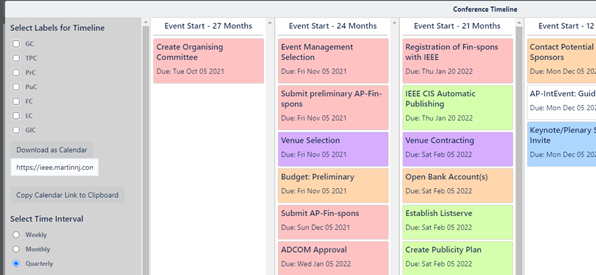
Personalization
You are free to change dates, add new roles, add more information, or add cards, i.e. set up your event's board as you wish. When adding members, those you do not want edit access must be added as observers. The relative dating for each activity represents the recommended timing of the various activities. However, you are free to adjust as you wish, except for the IEEE application requirements on approval that have a 2-week deadline set by the IEEE.
Support:
There is a CIS help file (see the help button on the top right menu). Here you can find help for simple actions that you wish to perform. You can also google Trello help for other functionality that you may wish to use.
You can contact CIS CO-tool support directly from your board for any technical or conference organization questions. We have a support team ready to help you. There is a topic (column) for issues (to the right), and you can create a card (create new card) and write your questions or comments there. Any feedback to help us continue to improve the CIS CO-tool is welcome.